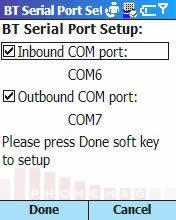Three months since this AudioVox is with me. In between had a iMate as well, but then again a SmartPhone is a SmartPhone.
My impressions within the first 5-minutes of holding the SMT5600 are
Wow! It's small, light weight, and has a beautiful large 2.2" color screen. Material quality seems excellent, and speed of navigating through menus and apps is very fast. The sound quality and signal clarity is good but I need to get familiar with the volume and position to my ear as well as the speakerphone levels and proximity.
The Audiovox SMT 5600 weights approx 75 grams and is designed to combine many of the features commonly seen in larger, more expensive devices into a small, compact form factor, making this an ideal device for those customers looking for a powerful wireless experience without the bulk. Looking over the SMT5600 you first notice the slim attractive design and large screen. Even the included leather belt clip carrying case is a very clean design with its magnetic button flap. The screen top is made of a soft material that keys might easily gouge, but for viewing clarity is probably negligible due to brightness and resolution. There is a 2.5 mm headset socket on the bottom edge (a stereo set of ear buds with mic and volume dial are provided), along with a standardized 5-pin mini-USB port for synchronizing AND power/charging. (Also provided) One side holds a small, dedicated camera button and the loudspeaker port, while the other side features a volume rocker.

In terms of feel, the keys are hard silver plastic, domed, with a clicky tactile feedback that's pleasant to use. Then there is the much discussed Joystick/rocker control; I agree with others that the rocker design is awesome for up/down, left/right, but clicking enter (press down) is an exercise in surgery and can lead to selecting choices you didn’t intend.Probably not good for games and might not be easy for big fingers.
There is a user friendly albeit limited VGA camera that encodes JPEG Photos-(640x480 320x240 160x120 up to 4x zoom) also phone size Photo ID-(176x180) as well as 2x Zoom Video and MMS Video-(both 176x144 or 128x96). There is a 'mini' SD Card slot for more storage room. It's hard to miss a photo op as you can press the dedicated camera button on the side to instantly access the camera mode you last used.You can assign different photos and ring tones to individual contacts or whole groups. All you do to add more sounds or pictures is drag and drop the files to the appropriate folders using the Explore program in Windows.
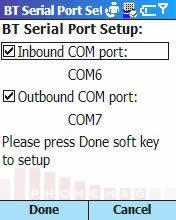
Connecting to a PC couldn’t be easier using the internal Windows Mobile Smartphone software 2nd Edition. No drivers to load no hassle, just plug and play. You can even use it to transfer file to different computers. Connectivity is through mini USB, IR port or Bluetooth(2), which uses less power and the performance with headsets is far more reliable. Wifi is not an option at this time. Though on the sad part - there is no WiFi
The Audiovox SMT5600 includes a portable version of Windows Media Player (WMP) 10.0. The sound quality of mp3 songs is superb when using the headphone jack. The extensive, easy to use menus are very responsive. It took some practice to learn and remember all the procedures to customize and use the phone to meet my needs and expectations. The layout is well thought-out and with so many powerful features in such a small package, the time it takes to learn them all is well spent.
In Short - the key features of SMT 5600 are
Versatile mobility: The Audiovox SMT 5600 is enabled for Bluetooth and infrared support and is a tri-band phone, which also includes a speakerphone.
Advanced (Read: Great) Multimedia features: The new Windows Media Player 10 Mobile provides leading-edge audio and video playback experiences with support for secure content, album art, playlists and more.
Expanded memory capability: With a built in mini-SD slot, users can expand the 32MB RAM to up to 512 MB and store images, video clips, music and other data, all of which can easily be transferred to a PC. (I had a MiniSD card of 256 MB in that)
Windows Mobile 2003 SE: Offering users the familiarity of the traditional Microsoft Windows operating system, including Outlook(R) for email and Internet Explorer for true HTML Inte browsing.
 Seamless Communications:
Seamless Communications: The Audiovox SMT 5600 includes pocket versions of Microsoft Outlook, Internet Explorer and MSN(R) Messenger, and Microsoft Exchange Server ActiveSync(R) which enables easy wireless email, calendar and contact synchronization.
One point to mention is that this phone has Class 2 GPRS - which means - the GPRS get disconnected the moment you get a call or attend one. Overall - an amazing phone. Give you all the features that you want. I would prefer this phone, anytime over the sleek Nokia ones.