Project Kahuna - Snapshots
Here are couple of snapshots on what you can expect out of the new Hotmail (codenamed "Kahuna" ):
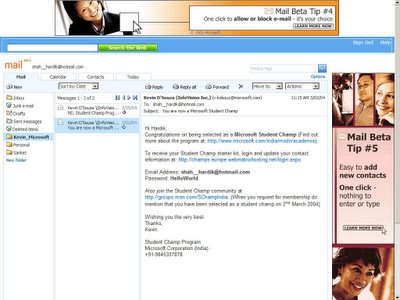 The first major change you will notice is the Three-Pane view, which is similar to your Outlook. Kahuna gives you a nice new feel with the light-blue theme along with the effect of Outlook which you might use in your day to day life.
The first major change you will notice is the Three-Pane view, which is similar to your Outlook. Kahuna gives you a nice new feel with the light-blue theme along with the effect of Outlook which you might use in your day to day life.

Again made on the lines of Outlook, the new spiced up calendar, makes it much more easier for you to share it across your friends. Along with this - it tightly integrates with your subscriptions to "MSN Groups" and keep you dates in sync with any events which are published on them.

Another interesting feature is the Drag-Drop effect. Now you can move messages with just a click of your mouse :)

A new search feature helps you to search in the "Subject" of your emails. This later will be extended to full-text search within the contents of the email
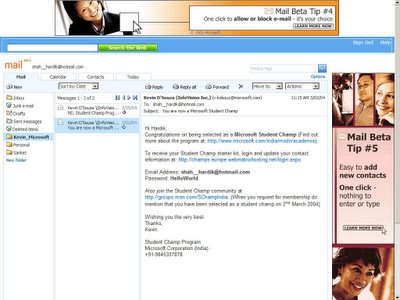 The first major change you will notice is the Three-Pane view, which is similar to your Outlook. Kahuna gives you a nice new feel with the light-blue theme along with the effect of Outlook which you might use in your day to day life.
The first major change you will notice is the Three-Pane view, which is similar to your Outlook. Kahuna gives you a nice new feel with the light-blue theme along with the effect of Outlook which you might use in your day to day life.
Again made on the lines of Outlook, the new spiced up calendar, makes it much more easier for you to share it across your friends. Along with this - it tightly integrates with your subscriptions to "MSN Groups" and keep you dates in sync with any events which are published on them.

Another interesting feature is the Drag-Drop effect. Now you can move messages with just a click of your mouse :)

A new search feature helps you to search in the "Subject" of your emails. This later will be extended to full-text search within the contents of the email










