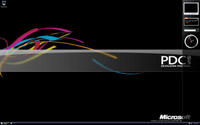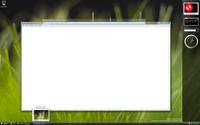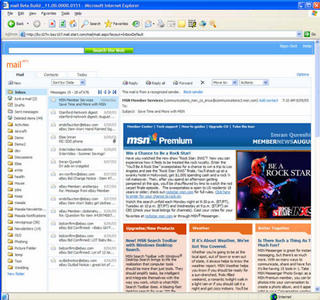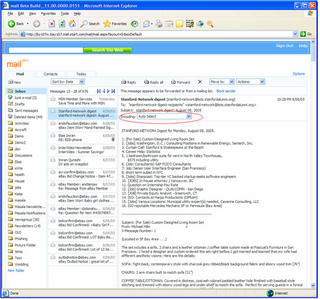It was 2nd of September, a late raining Friday evening when I went to Pune for a session on the next day. I catched up with Tejas Shah, the ADE (Academic Developer Evangelist), at his hotel room. We were to decide on the demo's and the PPT for the next day.
After loads of talks and plans, we finally slept at around 1 am. Next day was a huge one. MS was kind enough to book Nehru auditorium for the
PUGStudent meet. The agenda for the meet were three sessions
1. OS Internals - Tejas and myself
2. Windows Mobile Programming and RFID - Shrenik Dedhia, MAQSoftware
3. XML and WebServices -
Sarang Datye, MVP

We started of at around 1330 hrs, 30 min behind the schedule. The attendance was decent enough with about 150-175 students across Pune. Tejas started off with all the Techie talks about Operating Systems and made a base for the demos which I was to take. He talked about Process Management, Memory Management, Threads, Objects and Handles, etc. I basically gave demos at intervals during Tejas's sessions. My demos included, making a MultiThreaded app in C#.NET,
Services for Unix[SFU] (this was real fun to do - made a C program in Windows, Compiled it using GCC in SFU and executed it on Windows using POSIX Subsystem). I also showed various tools from the
MS Official Windows Internal curriculum including Process Monitors, Registry Monitors and AutoRun Monitors.
Over all, the first session was very cool one (not cause me and Tejas were doing it), cause students actually did not know that you can host a Unix Subsystem over a Windows one. Basically they were too interested to know more about SFU.

The next one was by Shrenik, one of the Developer from
MAQSoftware, who has quite a bit of experience in developing Mobile App for the company. He spoke on the .NET Compact Framework, and demo'd how to go about building an app both for the SmartPhone form factor as well as for the Pocket PC. He also spoke about various applications available in the market for the PocketPC and the SmartPhone

Lastly it was Sarang's turn to speak (Thank god he was the last one - else he would have taken up our time as well). He started with a big "GOOD MORNING" to all the students. :). He spoke on creating a webservice using XML. This was demo'd by not using the IDE interface but using NOTEPAD. Once shown how a XML file looks like, he spoke about how VS.NET IDE helps to do it much faster and in a more efficient way then he would ideally do with a text editor. By the time Sarang was doing his demo, the audi's warning bell rang and Sarang had to rush off with the demos.

In all it was a nice sessions. Offline - we also spoke about the
Student Project Program and about
Student Champ Program. Infact we tried and identified couple of students who were interested and briefed them about it. We also distributed
ARKs 3.0 along with couple of MSDN India Magazines. Tejas distributed (rather awarded) Extreme Edition CDs (VC++.NET, Platform SDK and a licensed Copy of Windows XP SP2) to some students who were enthu enough to answer some questions asked.
MAQSoftware, also distributed CDs of various apps (MathEdge, EnglishEdge, TrafficEdge) which it had made for the mobile phone.
Guess there should be more of such session comming up in the next semester.